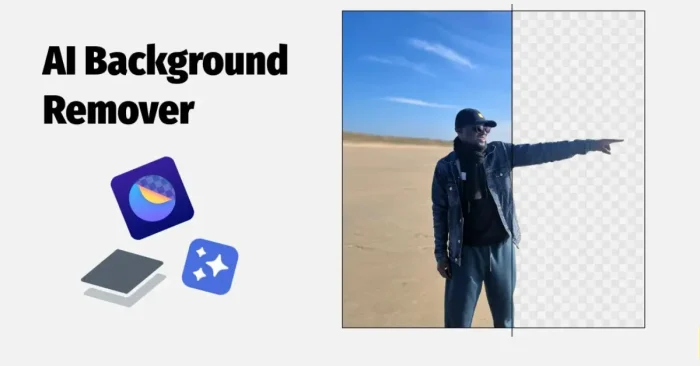AI Tool to Remove Filters Explained
An AI tool to remove filters is a software application that uses artificial intelligence and machine learning algorithms to detect and reverse image or video effects. These tools can identify color overlays, smoothing effects, artistic layers, and other filter elements applied in editing. By processing the image data, the AI reconstructs an approximation of the original, unfiltered version.
They are commonly used by photographers, designers, social media managers, and digital forensic experts who need authentic visuals without unwanted modifications. With improvements in neural networks and computer vision, modern AI tools can restore fine details that manual editing might miss.
How AI Filter Removal Works
The process relies on deep learning models trained on millions of before-and-after images. By recognizing patterns in how filters alter pixels, the AI predicts the most likely original appearance. Techniques include convolutional neural networks (CNNs), GANs (Generative Adversarial Networks), and color reconstruction algorithms.
Common Use Cases
AI filter removal tools are useful in many fields. Photographers might use them to restore raw images from social media posts. Businesses may remove artistic filters for brand consistency. Forensic analysts can recover important details for investigations. Even casual users may prefer a natural look for personal images.
Benefits of Using AI to Remove Filters
Some of the main advantages include:
- Restores natural colors and textures.
- Improves clarity for professional use.
- Speeds up editing workflows.
- Helps detect image manipulation.
- Supports brand consistency in marketing materials.
Choosing the Right AI Filter Removal Tool
When selecting an AI tool to remove filters, you should consider accuracy, processing speed, privacy policies, and compatibility with your file formats. Some tools are web-based, while others run locally for more privacy. Paid options may offer higher resolution outputs and better batch processing features.
Key Features to Look For
Essential features include batch processing, RAW file support, adjustable filter removal strength, and AI model customization. A good tool should also preserve as much original detail as possible without introducing artificial artifacts.
Popular AI Tools for Filter Removal
Some well-known solutions include Let’sEnhance, Remini, Topaz Photo AI, and custom-trained GAN models. Each tool has unique strengths, so testing different options can help you find the most accurate results for your needs.
Ethical Considerations
While removing filters can be useful, it is important to consider privacy and consent. Restoring images to their original form without permission can raise legal or ethical concerns, especially in personal or sensitive contexts.
Best Practices for Effective Results
For best results, use the highest-resolution image available, avoid heavily compressed files, and adjust AI removal settings gradually. Always keep a copy of the original file in case you need to revert changes.
FAQs About AI Tools to Remove Filters
1. Can AI perfectly restore an image?
No, AI restoration is an approximation. While results can be highly accurate, the restored image may not be identical to the original.
2. Is it legal to remove filters from someone else’s photo?
Legality depends on copyright, privacy laws, and the context of use. Always seek permission before altering others’ content.
3. Do AI tools work for video filter removal?
Yes, some AI tools are designed for video, but the process is more complex and requires higher computing power.
4. Are free AI filter removal tools reliable?
Free tools can work well for basic tasks, but they may have limitations in quality, speed, or resolution compared to paid versions.