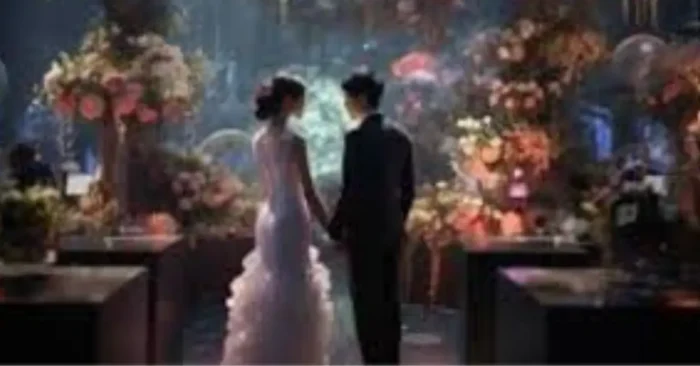Understanding AI Poster Maker Tools
AI poster maker tools are digital platforms that use machine learning and artificial intelligence to create visually appealing posters. These tools analyze user input, such as text, colors, themes, and images, and automatically generate design suggestions. Unlike traditional design software, which requires advanced skills, AI-powered tools make the design process simple, fast, and intuitive. They often come with templates, smart editing features, and image recognition capabilities to assist users in achieving the desired output without needing professional design experience.
Benefits of AI Poster Maker Tools
AI poster maker tools provide several advantages over traditional design approaches. First, they save time by automating the design process. A task that could take hours in Photoshop or Illustrator can now be completed in minutes. Second, these tools are cost-effective, as many platforms are free or significantly cheaper than hiring a professional designer. Third, they provide creative flexibility with thousands of pre-designed templates that can be customized according to brand identity or personal preferences. Lastly, AI-powered design ensures high-quality output that looks polished and professional, which is essential for businesses seeking to enhance brand visibility.
Top Features of AI Poster Maker Tools
Modern AI poster maker tools come with a wide range of advanced features. These include automated design templates, AI-driven color palette suggestions, intelligent font pairing, and drag-and-drop editors. Many tools also integrate with stock photo libraries and AI image enhancers to ensure the final design stands out. Some platforms even provide AI copywriting suggestions, helping users create impactful taglines and slogans for their posters. In addition, mobile app support makes it convenient to design posters on the go, making these tools accessible to anyone, anywhere.
Popular AI Poster Maker Tools
Several AI tools have emerged as leaders in the poster design market. Canva is one of the most popular platforms, offering AI-powered design recommendations and an extensive library of templates. DesignCap is another great choice, known for its simple interface and professional layouts. PosterMyWall provides AI-driven automation and collaboration features, making it ideal for marketing teams. Fotor integrates AI image editing with poster design capabilities, while Adobe Express combines professional-level design with AI assistance. These tools cater to a variety of needs, from personal use to advanced business campaigns.
How to Use AI Poster Maker Tools Effectively
Choose the Right Tool
The first step is selecting the right platform based on your needs. Canva, for example, is excellent for beginners, while Adobe Express offers advanced features for professionals. Assess the features, cost, and template availability before making a choice.
Define Your Purpose
Clearly outline the goal of your poster. Whether it is for an event, marketing campaign, or personal use, defining the purpose will help the AI suggest the right layouts and designs. A product launch poster will differ greatly from a school event flyer.
Customize Templates
AI poster tools provide templates, but customization is key. Add your brand’s color scheme, logo, fonts, and messaging to ensure the poster aligns with your brand identity. Adjust layouts and images for a unique look.
Leverage AI Features
Make full use of AI features like auto-alignment, background removal, and font pairing. Many tools also suggest trending design elements, ensuring your poster looks modern and appealing. Some even generate text suggestions for taglines.
Once your poster is complete, export it in the right format and size. Many tools provide options for print-quality downloads or social media-optimized formats. Sharing directly from the platform is often possible, making distribution seamless.
Frequently Asked Questions (FAQs)
What are AI poster maker tools?
AI poster maker tools are digital platforms that use artificial intelligence to generate professional posters based on user input like text, colors, and themes.
Are AI poster maker tools free?
Many AI poster maker tools offer free versions with basic features, while premium plans unlock advanced templates, branding options, and higher-quality downloads.
Can businesses use AI poster makers for marketing?
Yes, businesses widely use AI poster makers to create event posters, advertisements, and promotional materials without hiring professional designers.
Which is the best AI poster maker tool?
Popular tools include Canva, DesignCap, PosterMyWall, Fotor, and Adobe Express, each offering unique features suitable for different users.
Do AI poster makers support mobile use?
Yes, most AI poster maker tools like Canva and Adobe Express provide mobile apps, allowing users to design and share posters on the go.