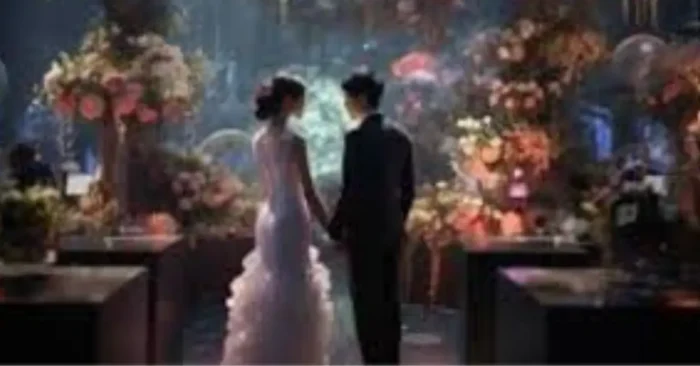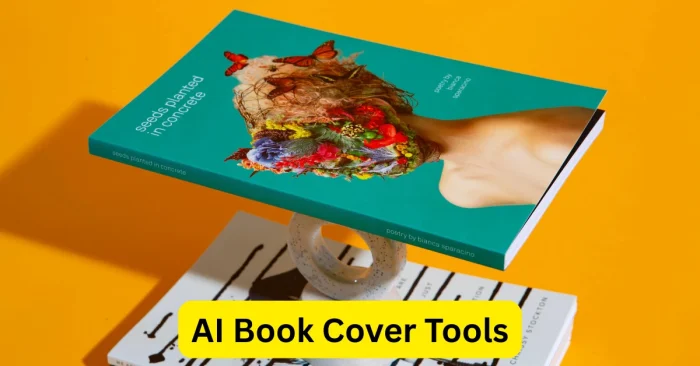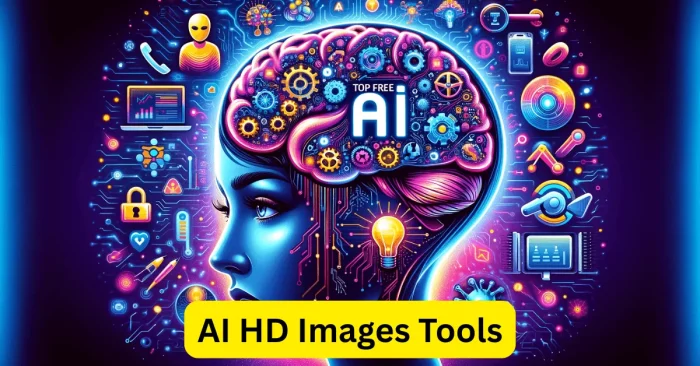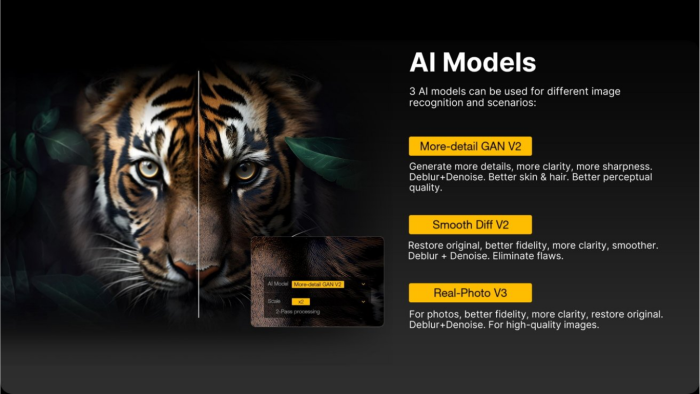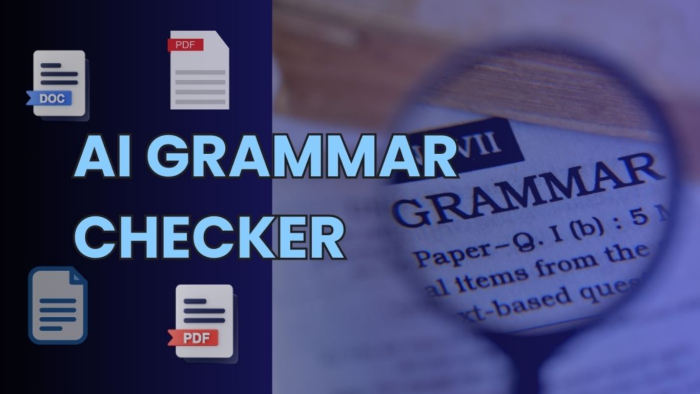AI 3D Cinematic: What It Is and Why It Matters
3D cinema is, indeed, becoming a more prominent aspect of visual storytelling through AI-centric 3D cinematic production. In AI 3D cinematic experiences, the capabilities of procedural creation, neural rendering, motion synthesis, 3D animation tools, and intelligent animation tools allow 3D creators to realize cinematic quality 3D scenes faster than has ever been possible and with fewer resources than ever possible. No matter if you’re a 3D filmmaker, game developer, VFX artist, or an entertainment content creator using 3D assets to create video content, knowing how to draw on AI applications in the 3D cinematic process can give you new opportunities for creativity, cycle times can be shorter, and episodic or series costs lower but it raises some new creative questions, and ethical questions as well.
Understanding what AI 3D cinematic means to you, how it works, real world examples, production workflows, restraints, and what might be next, is what this guide for this could-be journey will explain.
Defining AI 3D Cinematic
AI 3D cinematic is a term that ultimately means the assistance or automation by artificial intelligence of the various stages in 3D cinematic production: modeling, texturing, lighting, animation, the movement of the camera, rendering, and even storyboarding. Instead of manually creating or sculpting every piece of the 3D cinematic world or having to hand-keyframe all of the motion or animation in each piece, crew can turn to AI models to generate assets, provide motion prediction, synthesize photorealistic frames, and even fully optimize a rendering while maintaining the original creative intent.
Fundamental Technologies Driving the Trend
The category encompasses a number of technologies: generating models that create geometry and textures, neural rendering for photorealism, motion synthesis and pose prediction for character animation, reinforcement learning for procedural behaviors in animations, and compositing AI for automatic clean up and color-matching. Together, these systems reduce the timeframes of tasks that used to take days down to minutes.
Why Filmmakers and Studios Are Adopting It
Production budgets and schedules are under pressure; AI reduces repetitive labor and speeds up iteration—critical during previsualization, look development, and post production. For indie creators, AI levels the playing field: sophisticated visuals and complex simulations that once required large teams are now within reach.
How AI Augments Creative Control
Contrary to the fear that AI replaces artists, the current pattern is augmentation. AI helps create baseline assets and suggestions—rapidly producing options for lighting, camera framing, or character motion—while humans make higher-level aesthetic and narrative decisions. This collaboration increases creative bandwidth rather than removing authorship.
Real-World Examples and Case Studies
Studios use AI for virtual production (real-time lighting and compositing), game cinematics (procedural crowd behavior), and VFX (automated rotoscoping and cleanup). Independent creators use AI-assisted tools to generate background geometry, upscale textures, or animate face rigs from simple references—delivering cinematic polish without large teams.
Limitations and Practical Constraints
AI is not a silver bullet. Model hallucinations, lack of consistent asset fidelity, and uncanny motion remain issues. High-end photorealism still needs careful human-led look development. Integration complexity and the need for specialized pipelines are additional constraints for large productions.
Ethical and Legal Considerations
AI-generated content raises questions about intellectual property (training data rights), labor displacement, and deepfake misuse. Studios must adopt clear attribution, licensing policies, and ethical guardrails to ensure AI tools augment rather than exploit creative communities.
Production Workflow and Practical Uses
Previsualization and Storyboarding
AI tools rapidly generate style frames, camera blocking, and beat sheets. Generative models can propose multiple shot variations or storyboard sequences from scripts, allowing directors to explore pacing and framing before any set or render time is spent. This makes story-first decisions cheaper and faster.
Procedural Asset Creation
From terrains and foliage to architectural interiors, procedural generation combined with AI-driven refinement creates rich world elements. Instead of hand-modelling every tree or prop, artists seed systems with high-level parameters—style, scale, density—and AI fills in consistent, detailed content that fits the cinematic look.
Character Creation and Animation
AI accelerates character workflows with tools that generate base meshes, realistic skin and cloth textures, and automatic rigging. Motion synthesis networks convert sparse motion capture or reference videos into full-body animation, produce in-between frames, and enable style transfer (e.g., converting a walk into a “sneak” or “proud strut”).
Lighting, Shading, and Look Development
Neural rendering assists lighting artists by proposing lighting setups, auto-matching color temperature across shots, and providing denoised low-sample renders that preview final looks rapidly. This iterative feedback loop lets cinematographers test mood and contrast far faster than traditional render cycles.
Virtual Production and Real-Time Cinematography
Real-time engines (Unreal, Unity) combined with AI handle dynamic lighting and on-the-fly compositing for LED volume shoots. AI aids by predicting exposure, matching virtual camera motion to physical rigs, and synthesizing higher fidelity backgrounds that respond to live camera movement—bridging physical and virtual production seamlessly.
Post-production: Cleanup and Compositing
Automated rotoscoping, object removal, and smart color grading save significant manual labor.
Sound Design and Procedural Scoring
AI also touches audio: adaptive soundscapes, procedural Foley, and dynamic scoring systems that respond to on-screen action. These tools help sound designers prototype and refine audio beds to match cinematic beats more tightly with fewer passes.
Optimization and Render Management
AI-driven render farms schedule tasks, predict bottlenecks, and use denoising networks to reduce render times by using fewer samples without compromising perceived quality. This reduces infrastructure cost and accelerates final delivery.
Frequently Asked Questions (FAQs)
1. Will AI replace VFX artists and animators?
No AI reduces repetitive work and speeds iteration, but human creativity, storytelling decisions, and fine artistic judgment remain central. The best results come from teams that combine artist direction with AI efficiency.
2. What tools and engines support AI 3D cinematic workflows?
Modern pipelines blend traditional DCC tools (Maya, Blender, Houdini) with real-time engines (Unreal Engine, Unity) and specialized AI services for motion synthesis, neural rendering, and denoising. Integration plugins and custom pipelines are common in professional environments.
3. How steep is the learning curve to adopt AI in 3D production?
Initial setup and pipeline integration require technical investment, but many new tools are aimed at creatives with accessible UIs. Producers should plan onboarding, training, and small pilot projects to incrementally adopt AI capabilities without disrupting core schedules.
4. What should teams watch for when using AI-generated content?
Ensure provenance and licensing of training data, audit outputs for bias or hallucinations, and implement review stages where artists validate generated assets. Maintain clear version control and metadata for all AI-produced elements to preserve accountability.