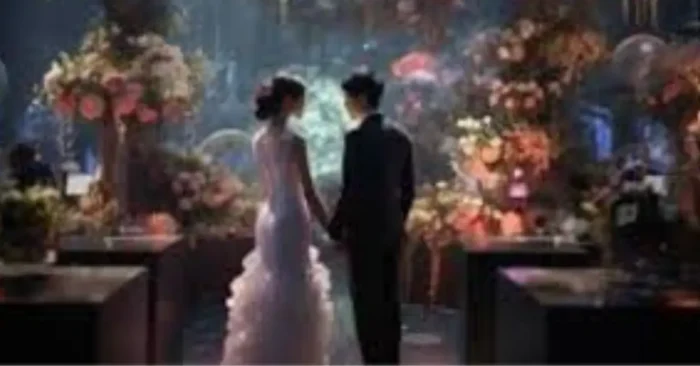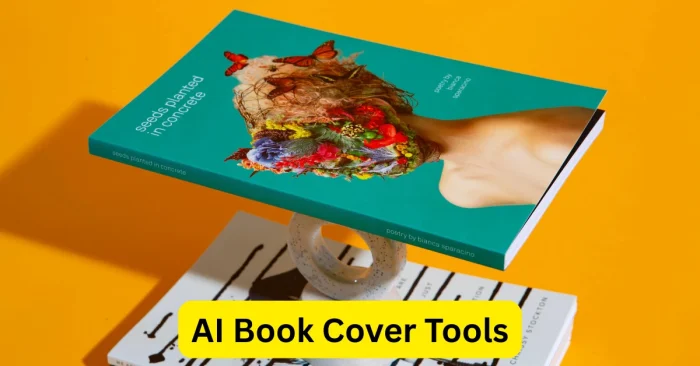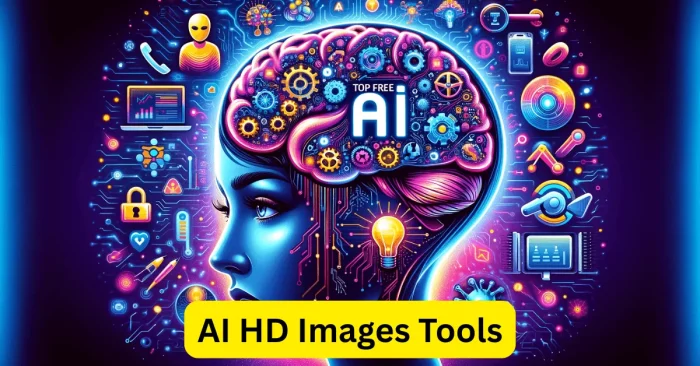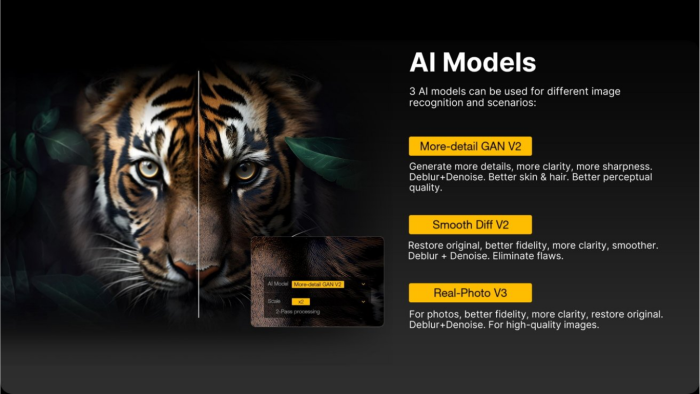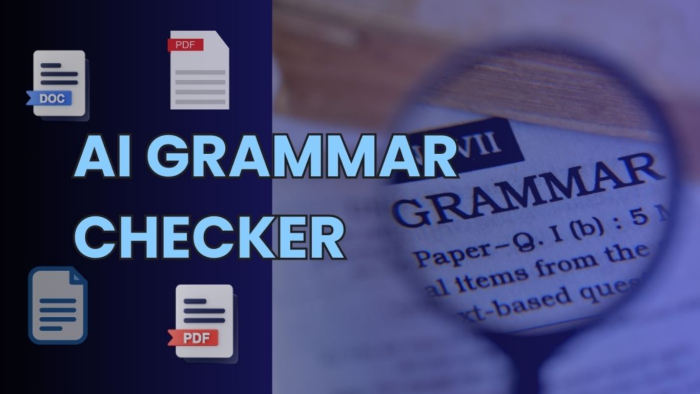Accenture Employee Feedback AI Tool
Accenture’s Employee Feedback AI Tool represents a big shift in how companies listen to their workforce. Rather than passively collecting feedback through surveys, this AI-driven tool analyzes patterns, sentiment, and themes in employee feedback across performance reviews, pulse surveys, and engagement data—and generates actionable insights, real-time alerts, and personalized recommendations. Here’s the full breakdown: what it does, how it works, why it matters, and how to roll it out successfully.
Understanding Sentiment and Emotion at Scale
The tool reads language in feedback—both open-ended responses and comments from chat, internal forums, or focus groups and gauges emotional tone. Are people hopeful, anxious, frustrated? Instead of needing a human reviewer to pore through thousands of comments, the AI highlights overall mood and flags worrying trends.
Spotting Themes Before They Escalate
Rather than spotting themes manually, the AI clusters feedback into key topics (e.g., “manager support,” “workload,” “career growth”). If a specific theme starts trending more negatively, it can alert leaders. This means issues get noticed early before they become a full-blown morale problem.
Surface-Level vs. Deep-Level Analysis
The tool supports both big-picture insight (e.g., “Overall satisfaction went down 10%”) and deep dives (“Employees on Project X mentioned burnout 4x more than others”). This dual capability helps leaders understand what’s changing and target the right levers.
Personalized Insights for Managers
Rather than generic trends across the company, managers get AI-generated summaries relevant to their teams or functions. These come with suggested actions, like “Hold a team lunch to re-build connection” or “Offer check-ins for employees on long-term projects.”
How the Tool Works in Practice
Data Collection & Integration
The tool pulls feedback from sources like pulse surveys, chatbot logs, exit interviews, internal social platforms, and even performance reviews—then scrubs PII to maintain anonymity and compliance.
Natural Language Processing (NLP) Pipeline
Once anonymized, comments go through NLP models that analyze sentiment, detect themes, and extract keywords. Modern models can interpret tone, sarcasm, and context—so “I love my team… sometimes” doesn’t get misclassified as full positivity.
Alerting and Action Recommendations
If a metric drops or a theme becomes more negative, HR or managers get a prompt within the dashboard. Examples: “Workload complaints increased 45% this week—consider workload check-ins.” The tool can suggest action templates (e.g., team pulse questions or quick symptom survey) or coach managers to follow up.
Feedback Loop and Refinement
Once actions are taken, managers or HR can mark results in the system e.g., “Ran team check-in, feedback improved.” The AI learns which actions drive change and refines its recommendations over time.
Security, Privacy & Ethical Design
Employee anonymity is critical. The tool aggregates data so individual comments can’t be linked to a person. Data access is role-based, kept within trusted systems, and encrypted at rest and transit. Audits and transparency what data is collected, how it’s used—are baked in.
Benefits for Organizations
- Proactive engagement: Identify negative trends before they become resigning decisions.
- Actionable leadership insights: Provide managers with tailored actions, not just raw comments.
- Reduced survey fatigue: AI synthesizes open responses so fewer, shorter surveys are needed.
- Better retention: Early detection of emerging issues helps retain key talent.
Examples in Real Business Scenarios
In a global project team, the AI tool flagged morale dipping during a long weekend. HR ran a quick engagement check and saw the root cause: unclear handover expectations. A brief clarity email reversed the trend the next week. In another case, AI detected growing frustration about career progression and pushed managers to schedule one-on-ones, which increased employee confidence by 20% in two weeks.
Tips for Getting the Most Out of the Tool
- Customize thresholds for alerts to match your team size and culture.
- Train managers on interpreting sentiment data and coaching vs. firefighting.
FAQs Accenture Employee Feedback AI Tool
1. How quickly does it show results?
Users typically see actionable insights within 2–3 weeks—depending on how much qualitative feedback is being captured. Small teams may need fewer data points; larger teams can detect trends more quickly.
Adopting the Accenture Employee Feedback AI Tool means shifting from reactive reviews to proactive engagement. It doesn’t replace conversations—rather, it helps leaders know where to start them. The tool combines AI’s speed with human empathy, turning feedback into faster, smarter action and deeper connection across the organization.