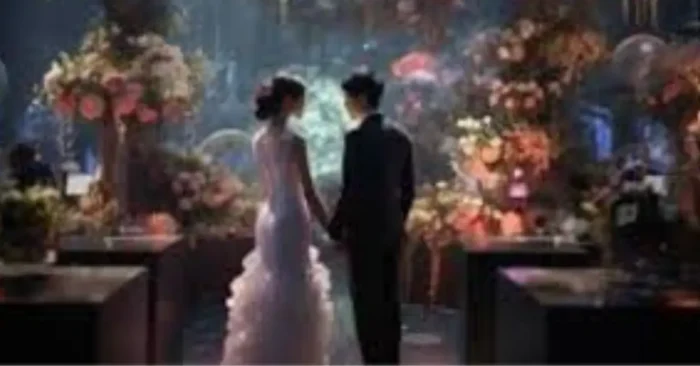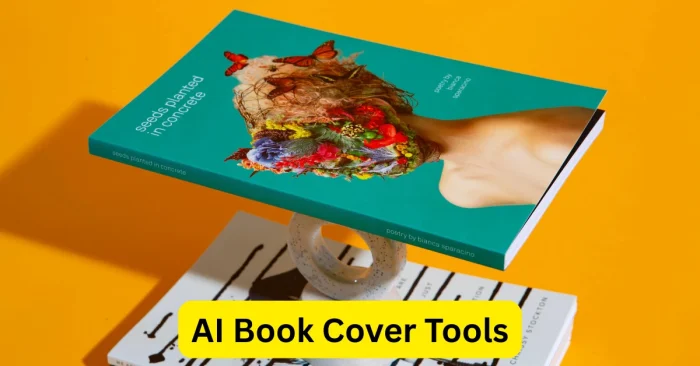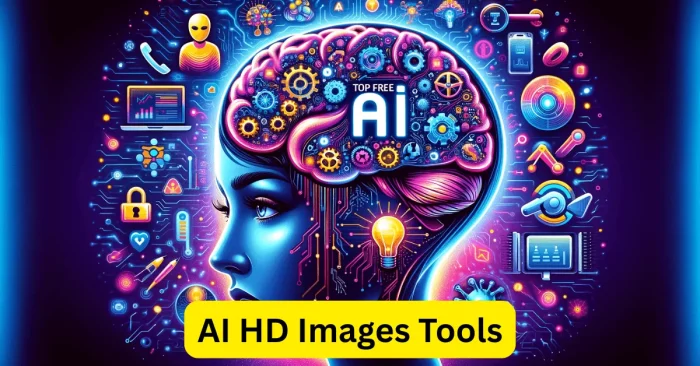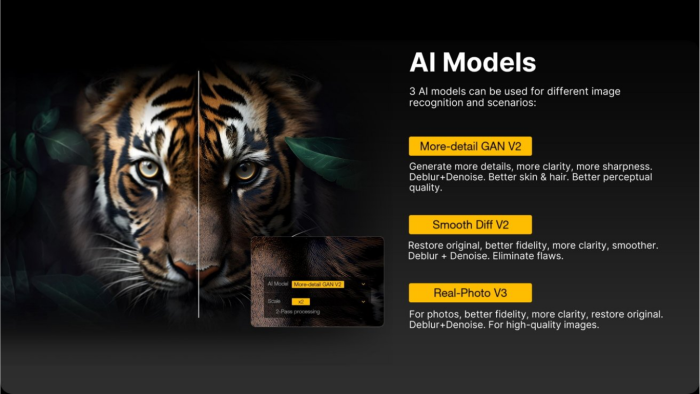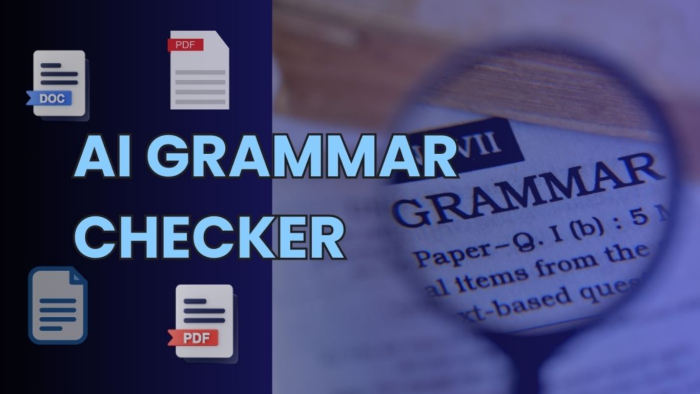AI Gaming Video Generator Explained in Depth
AI Gaming Video Generator tools allow gamers, streamers, and content creators to automatically generate gaming videos, highlights, and montages. These tools analyze gameplay footage, detect key moments such as kills, wins, or achievements, and automatically add music, effects, captions, and transitions. Gaming videos created with AI tools increase viewer engagement, save editing time, and enhance content quality for platforms like YouTube and Twitch.
This guide explains how AI gaming video generators work, their features, benefits, and top platforms available today.
What Is an AI Gaming Video Generator?
An AI gaming video generator is software that automatically creates gaming videos by analyzing gameplay footage, detecting key moments, and adding music, captions, and visual effects.
How Do AI Gaming Video Generators Work?
These tools scan recorded gameplay, identify highlights or important events, and compile them into edited video clips optimized for social media or streaming platforms.
Why Are Gaming Videos Important?
Gaming videos increase fan engagement, showcase gameplay skills, boost channel growth, and provide entertaining content for viewers.
Key Features of AI Gaming Video Generators
- Automatic highlight detection from gameplay footage.
- Music synchronization and background audio addition.
- Text overlays, captions, and call-to-action elements.
- Template-based video creation for YouTube, Twitch, and social media.
- Integration with streaming and video platforms.
- Multi-format export including HD and 4K.
- AI-generated transitions and effects for dynamic videos.
- Analytics and optimization suggestions for engagement.
Who Uses AI Gaming Video Generators?
Gamers, streamers, e-sports teams, content creators, and marketing teams use these tools to quickly produce professional gaming videos.
Benefits and Limitations
Advantages: Saves time, improves video quality, highlights key gameplay moments, and boosts audience engagement.
Limitations: Limited creative control, reliance on AI highlights, and some advanced features may require subscriptions.
Industries That Benefit the Most
Gaming content creators, e-sports organizations, streaming channels, and social media influencers benefit from AI gaming video generators.
Best Practices for Using AI Gaming Video Generators
- Use high-resolution gameplay footage for better results.
- Incorporate branding and overlays consistently.
- Combine AI edits with manual adjustments for unique style.
- Optimize video length for viewer retention on social media or streaming platforms.
- Highlight important moments and achievements to engage viewers.
Top 5 AI Gaming Video Generator Tools
Overwolf
Automatically generates gameplay highlights, montages, and clips with music and effects.
Riot Forge
AI tool for producing game highlights and promotional content from competitive gameplay footage.
PlayClaw
Records gameplay and automatically creates highlight reels with synchronized music and effects.
Medal.tv
AI-powered platform that clips, edits, and compiles gaming highlights for social media sharing.
Provides AI-assisted video creation for gameplay with automatic highlights, music syncing, and effects.
FAQs About AI Gaming Video Generators
1. Can beginners use these tools?
Yes, these tools are user-friendly and require minimal technical skills to produce gaming videos.
2. Do these tools improve viewer engagement?
Yes, highlighting key moments and adding music and effects increases audience retention and interaction.
3. Are AI gaming video generators expensive?
Some offer free basic plans, while full features usually require a subscription.
4. Can these tools replace professional video editors?
They automate most editing tasks for speed and efficiency, but professional editors may still be preferred for high-end content.