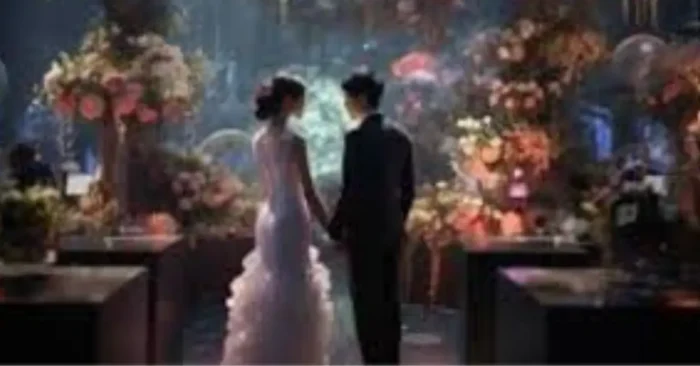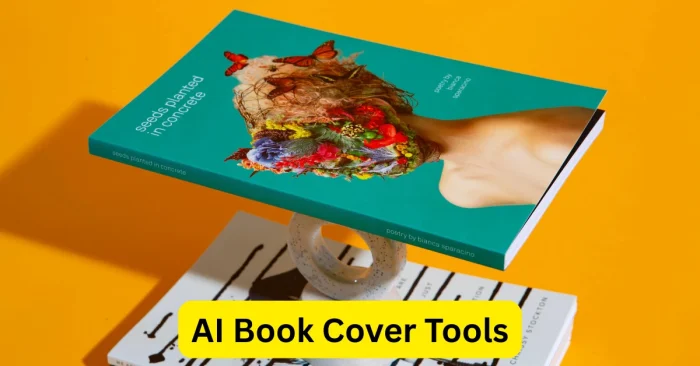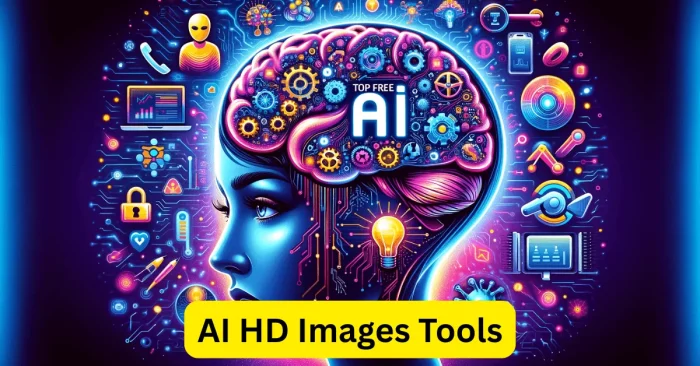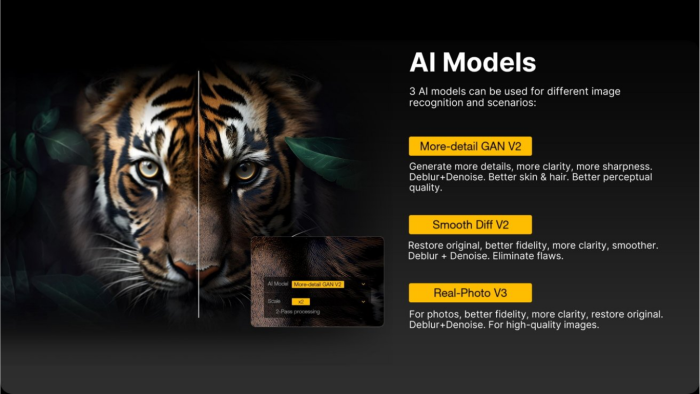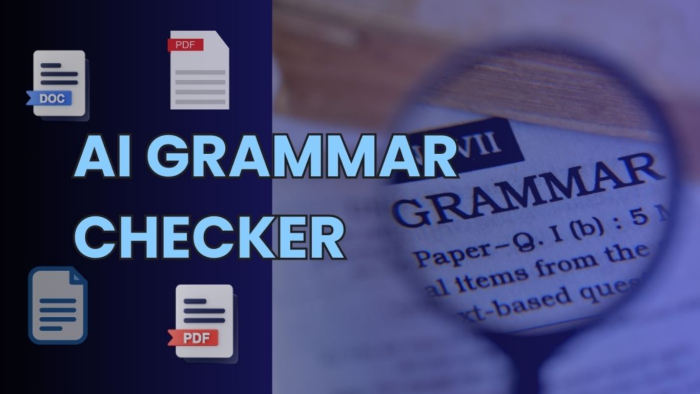Introduction to AI vs Photoshop Image Editing
Image editing has evolved rapidly with the advent of artificial intelligence. Traditional tools like Adobe Photoshop have long dominated the creative industry, offering comprehensive manual editing features. Meanwhile, AI-powered image editing tools provide automated, intelligent enhancements that save time and effort. Both approaches serve distinct purposes: Photoshop offers precise control for professional designers, while AI tools streamline workflows, improve efficiency, and make advanced editing accessible to beginners. Understanding the differences, benefits, and limitations of each approach is crucial for photographers, marketers, and digital creators looking to optimize their visual content strategy.
Key Differences Between AI and Photoshop
The primary distinction lies in control versus automation. Photoshop requires manual adjustments, layer management, and skillful manipulation of images. AI tools, in contrast, leverage algorithms to automatically correct lighting, remove backgrounds, upscale images, or generate effects with minimal user input. While Photoshop offers unparalleled customization and precision, AI tools save time and reduce learning curves. The choice depends on the user’s goals: detailed professional edits or quick, high-quality results for digital marketing, eCommerce, or social media.
Benefits of AI Image Editing Tools
AI image editing tools bring several advantages to the table. They automate repetitive tasks, reduce human error, and produce professional-quality results quickly. Businesses can scale image production for catalogs, social media campaigns, and eCommerce platforms without hiring large design teams. AI tools also enhance creativity by generating new effects, color grading options, and style suggestions. Many platforms include batch processing, background removal, and predictive enhancements that ensure consistency across large image libraries. The accessibility and speed make AI a preferred option for marketers, small businesses, and individuals with limited editing experience.
Benefits of Photoshop in Image Editing
Adobe Photoshop remains the industry standard for professional image editing. Its benefits include precise control over every element, advanced masking capabilities, customizable brushes, and integration with other Adobe Creative Cloud apps. Photoshop supports complex compositing, retouching, and creative manipulation that AI tools cannot fully replicate. Professionals value Photoshop for high-resolution print projects, professional photography, and brand identity work, where manual precision is critical. Additionally, its wide community, tutorials, and plugins make it a versatile solution for advanced editing tasks.
Top AI Image Editing Tools vs Photoshop
Several AI tools now compete with traditional software by offering automated features that complement or replace manual editing:
- Remove.bg – AI-powered background removal for product and portrait images.
- Let’s Enhance – Upscaling and color enhancement using AI algorithms.
- Fotor AI – Offers AI-based retouching, color correction, and effects for quick editing.
- Canva AI – Provides automated templates, image enhancements, and design features suitable for social media.
- Adobe Photoshop – Manual, professional-grade editing tool for ultimate control and complex manipulations.
AI vs Photoshop: Workflow Comparison
Speed and Automation
AI tools drastically reduce editing time by automating tasks like background removal, resizing, and color corrections. Photoshop requires manual adjustments and takes longer for detailed edits.
Precision and Customization
Photoshop offers unparalleled precision, enabling intricate adjustments at pixel-level. AI tools provide fast results but may lack detailed control for complex edits.
Learning Curve
Photoshop has a steep learning curve and requires training. AI tools are beginner-friendly, allowing anyone to produce professional-looking results quickly.
Cost and Accessibility
AI tools are often subscription-based or freemium, accessible online without heavy software installations. Photoshop requires a Creative Cloud subscription and more system resources.
Best Use Cases
Photoshop excels in professional photography, branding, and print projects. AI tools are best for digital marketing, social media, eCommerce, and fast content creation.
Frequently Asked Questions (FAQs)
Is AI better than Photoshop for image editing?
It depends on the purpose. AI is better for quick, automated edits, while Photoshop is better for precise, professional, and creative control.
Can AI tools replace Photoshop?
AI tools can replace some Photoshop tasks like background removal and retouching, but they cannot fully replicate complex manual edits.
Which AI image editing tools are most popular?
Popular AI tools include Remove.bg, Let’s Enhance, Fotor AI, and Canva AI. Each offers unique features for specific editing needs.
Do AI tools work offline like Photoshop?
Most AI tools are cloud-based and require internet access, whereas Photoshop can work offline once installed.
Which tool is best for beginners?
AI tools are best for beginners due to their automation and ease of use, while Photoshop requires training and practice.