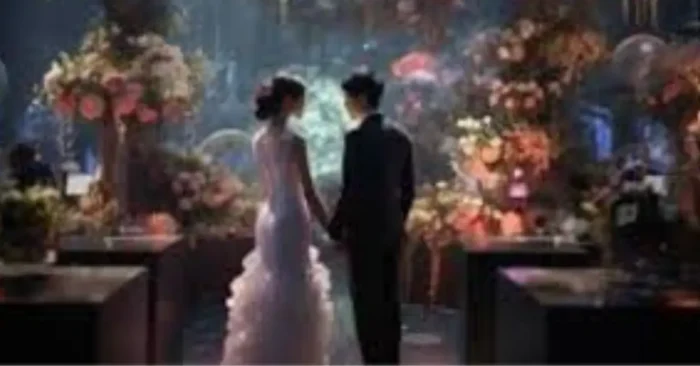AI Music Syncing Explained in Depth
AI Music Syncing tools allow creators, marketers, and content producers to automatically synchronize music with video content. These tools analyze video timing, beats, and transitions to align audio perfectly, making videos more engaging and professional. Music synchronization improves viewer retention, enhances emotional impact, and simplifies video production.
This guide explains how tools work, their features, benefits, and top platforms available today.
What Is an AI Music Syncing Tool?
An tool is software that automatically aligns audio tracks with video clips, detecting beats, transitions, and key moments to create seamless synchronization.
How Do AI Music Syncing Tools Work?
These tools analyze the rhythm, tempo, and timing of video footage and music tracks, then automatically adjust the audio to match visual cues and transitions.
Why Is Music Syncing Important?
Proper music synchronization enhances viewer engagement, emotional impact, and overall production quality in marketing, entertainment, and social media videos.
Key Features of AI Music Syncing Tools
- Automatic beat detection and alignment with video clips.
- Music library integration for easy track selection.
- Customizable tempo and volume adjustments.
- Template-based synchronization for social media videos.
- Multi-format export including HD and 4K.
- AI suggestions for scene transitions and timing.
- Integration with video editing software.
- Real-time preview and adjustments.
Who Uses AI Music Syncing Tools?
Video editors, social media creators, marketers, YouTubers, and content producers use these tools to quickly produce professional videos with synchronized audio.
Benefits and Limitations
Advantages: Saves time, improves production quality, increases viewer engagement, and simplifies audio-video editing.
Limitations: Limited creative control over advanced mixing, some features may require subscriptions, and AI may not always perfectly match complex edits.
Industries That Benefit the Most
Marketing, social media, entertainment, YouTube content creation, gaming videos, and e-learning industries benefit from music-synced videos.
Best Practices for Using AI Music Syncing Tools
- Choose high-quality audio tracks for better synchronization results.
- Adjust AI-generated timing manually for precise matches.
- Combine synced music with captions and effects for enhanced engagement.
- Keep video length optimized for audience retention.
- Use consistent branding with colors and logos in synced videos.
Top 5 AI Music Syncing Tools
Adobe Premiere Pro (Auto Reframe & Remix)
Automatically syncs music to video sequences and adapts audio to match timing and transitions.
Veed.io
Provides automatic beat detection, audio adjustments, and integration with video editing templates.
Magisto
AI-driven editor that synchronizes music with clips to create professional videos quickly.
InVideo
Offers music synchronization features with automated editing and template-based video creation.
Lumen5
Converts blog or product content into videos with background music automatically synced to scenes.
FAQs About AI Music Syncing Tools
1. Can beginners use these tools?
Yes, they are user-friendly and require minimal technical knowledge to synchronize music with videos.
2. Do these tools improve viewer engagement?
Yes, perfectly synced music enhances emotional impact and keeps viewers watching longer.
3. Are AI music syncing tools expensive?
Many offer free plans with basic features, while full functionality often requires a subscription.
4. Can these tools replace professional audio editors?
They are excellent for speed and basic synchronization, but professional audio editing may still be preferred for high-end productions.