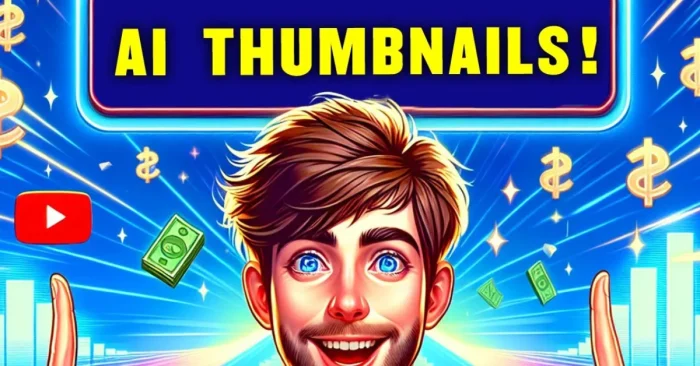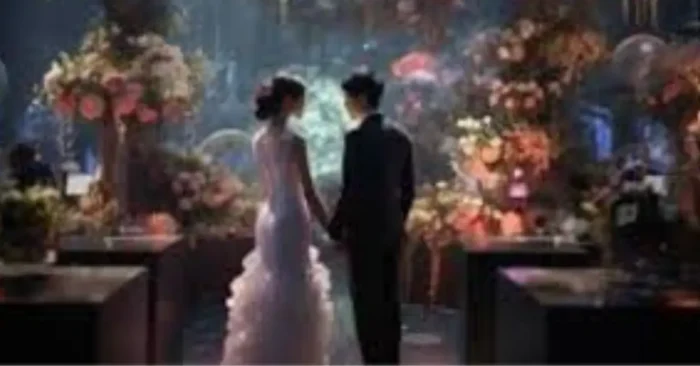Understanding AI Video Thumbnail Tools
Having a great thumbnail could be the difference between a watched video and a dismissed video. A good thumbnail should capture a viewer’s attention, explain the value of the content, and compel a person to click. Lots of content creators, marketers, and businesses are now leveraging modern tools when constructing thumbnails to differentiating themselves from visually noisy feeds.
This guide examines AI Video Thumbnail tools, how they function, their role in video marketing, features, benefits, troubles, and the best tools to use these days. By the end we’ll equip you with the understanding needed to choose the proper solution and proper use that solution to get engagement.
What is an AI Video Thumbnail Tool?
An AI Video Thumbnail tool is a type of software that will generate, or support in creating, attention-grabbing video cover photos automatically. These AI tools, called thumbnail generators, use algorithms to understand video content, recognize sections, and create visuals to grab people’s attention.
How do they work?
Rather than spending time on designing a thumbnail one by one, the technology will analyze many frames by scanning it for faces, objects, colours, and faces that detect emotions before making its recommendations. Some tools allow for text overlay, branding, and templates to help build your visuals.
Why do thumbnails matter when marketing your videos?
A thumbnail is essentially your video poster. It is the first thing your viewer sees before deciding to watch. Thumbnails that are optimized can increase your click through rate, increase engagement and watch time, and make your brand visible on cusps of platforms like YouTube, Instagram, and TikTok.
Core Features of Modern Thumbnail Tools
- Automated frame selection from video content.
- Customizable templates with text and brand colors.
- AI-driven recommendations for maximum engagement.
- Simple editing tools for resizing and cropping.
Who Uses These Tools?
Marketers, YouTubers, educators, businesses, and social media managers benefit from these solutions. Anyone producing consistent video content can save time and achieve better results with automated thumbnail design.
Benefits and Limitations
Advantages
A video thumbnail generator helps video producers create designs more quickly, guarantees great professional quality, and provides consistent branding. Most of the available tools will also increase discoverability by customizing designs for the platforms.
Challenges and Limitations
Though quick and convenient, these solutions are not perfect. There are always going to be images generated that are not creative, far too similar to previous thumbnails made, or they will require a lot of manual editing. The free version has limited access to features along with inferior quality.
Industries Most Helped
Video-based businesses such as education, digital marketing, gaming, online coaching or training, and entertainment as a whole, benefit the most from these tools. A good quality video thumbnail image can be the difference between high engagement or little to no engagement.
Top Use Cases
- YouTube video creators needing eye-catching previews.
- Businesses promoting video ads across social media.
- Educators designing thumbnails for online courses.
Top 5 AI Video Thumbnail Tools
1. Canva
One of the most popular platforms, Canva provides drag-and-drop design options, templates, and branding features to create professional thumbnails easily.
2. Snappa
Known for simplicity, Snappa offers pre-sized templates for YouTube and other platforms, helping creators make quick, attractive visuals.
3. Adobe Express
Adobe Express delivers high-quality layouts, powerful customization, and AI-driven design suggestions suitable for both beginners and professionals.
4. Fotor
Fotor enables users to create customized thumbnails with editing tools, filters, and AI-backed layout options.
5. Crello (VistaCreate)
This platform offers branded, modern, and visually appealing templates that fit multiple video platforms, allowing quick adjustments for style and theme.
FAQs About AI Video Thumbnail Tools
1. Do thumbnails really affect video performance?
Yes, thumbnails act as the gateway to your content. A clear, engaging image increases click-through rates and attracts a wider audience.
2. Can beginners use these tools without design skills?
Absolutely. Most platforms are built with user-friendly interfaces, drag-and-drop functions, and templates that make the process simple even for beginners.
3. Are free versions enough for professionals?
Free versions cover basic needs, but professionals often upgrade to access premium templates, brand kits, and advanced customization features.
4. Which platforms support custom thumbnails?
YouTube, Instagram, TikTok, LinkedIn, and Facebook all allow uploading personalized thumbnails, making them essential for cross-platform consistency.