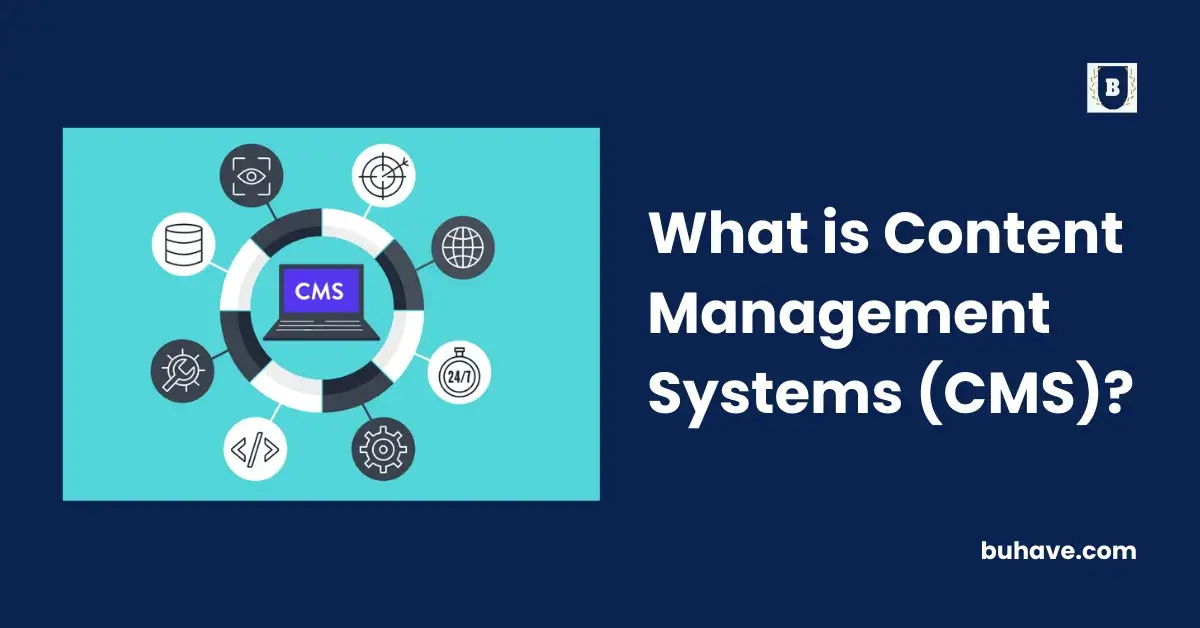In today’s digital age, having an online presence is crucial for businesses and individuals alike. However, building and maintaining a website can be a complex and time-consuming task. This is where Content Management Systems come into play, simplifying the process and empowering users to take control of their website’s content.
We will delve into the world of Content Management Systems (CMS) and explore what they are, how they function, and why they are essential for website owners. Whether you are a business owner, a blogger, or simply someone interested in understanding the backbone of websites, get to know the comprehensive overview of CMSs and their significance in the digital landscape. Talking to experts can also be ideal, web design by Texas Web Design in San Antonio is just one of them.
Core Features and Functions of CMS
A Content Management System (CMS) is a software application that allows users to create, manage, and modify digital content on a website without the need for technical expertise. The core features and functions of a CMS include content creation and editing tools, a user-friendly interface, the ability to organize and categorize content, and the ability to publish and update content in real-time.
Additionally, a CMS often includes features such as user management, search functionality, and customizable templates and themes. These features and functions make it easier for website owners and administrators to create and maintain their websites, ensuring that content is up-to-date and easily accessible to users.
Types of CMS Platform
Traditional CMS
Traditional CMS platforms are the most common and widely used type of CMS. They provide an all-in-one solution for website creation and content management. These platforms typically have a user-friendly interface, allowing users to easily create and edit content using pre-built templates and themes. Traditional CMS platforms are known for their simplicity and are suitable for small to medium-sized websites with straightforward content management needs. Examples of traditional CMS platforms include WordPress, Joomla, and Drupal.
Headless CMS
Headless CMS is a relatively new concept in the world of content management. Unlike traditional CMS platforms, headless CMS separates the content creation and management process from the presentation layer. In simpler terms, it focuses solely on the backend, or content repository, and does not dictate how the content is displayed on the front-end. This allows for greater flexibility and scalability, as the content can be delivered to multiple platforms or devices simultaneously. Headless CMS is ideal for websites or applications that require content to be displayed on various channels, such as websites, mobile apps, smart devices, and more. Popular headless CMS platforms include Contentful, Prismic, and ButterCMS.
Decoupled CMS
Decoupled CMS is often referred to as a hybrid between traditional CMS and headless CMS. It offers the flexibility of a headless CMS while still providing some of the front-end templating capabilities of a traditional CMS. With a decoupled CMS, the backend and frontend are loosely coupled, meaning they can be developed independently. This allows for greater customization and flexibility in terms of design and user experience. Decoupled CMS platforms are suitable for websites or applications that require a high level of customization and complex content management needs. Examples of decoupled CMS platforms include Drupal, Contentful, and Kentico Kontent.
Security in CMS
Security in CMS (Content Management System) is crucial for protecting your website and its data from potential threats and unauthorized access. A CMS is a software that allows you to create, manage, and publish digital content, making it a prime target for hackers. Implementing robust security measures in your CMS ensures that your website remains safe from attacks such as malware injections, brute force attacks, and data breaches. This includes regularly updating your CMS software and plugins, using strong passwords, enabling two-factor authentication, and regularly backing up your website’s data. By prioritizing security in your CMS, you can safeguard your website’s integrity, maintain user trust, and prevent any potential damage to your online presence.
Choosing the Right CMS
Choosing the right Content Management System (CMS) is crucial for any website or online business. A CMS is a software application that allows users to create, manage, and modify digital content without requiring any technical knowledge. The right CMS can make a significant difference in the website’s performance, user experience, and overall success. It should be user-friendly, customizable, scalable, and have robust features that align with the website’s goals and requirements. Additionally, a well-chosen CMS can streamline content creation and management processes, improve SEO capabilities, and provide a secure and stable platform for the website. Therefore, selecting the right CMS is essential for effectively managing and optimizing the website’s content and ensuring its long-term success.
The Role of Plugins and Extensions in CMS
Plugins and extensions play a crucial role in Content Management Systems (CMS) by enhancing the functionality and features of a website. These tools allow website owners to customize their CMS platform to meet their specific needs and requirements. Plugins and extensions can add new features, improve site performance, optimize SEO, enhance security, and integrate with other tools and platforms. They provide website administrators with the flexibility to easily add or remove functionalities without the need for complex coding or development. Overall, plugins and extensions are essential components in CMS platforms as they enable website owners to create a dynamic and user-friendly website experience.
– If you are looking for guest posts write for us technology now.