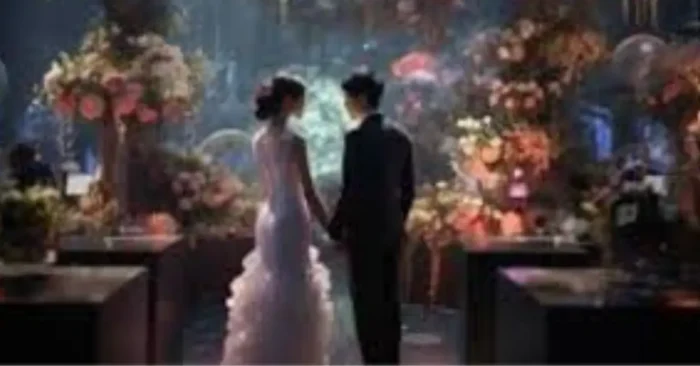Animation Creator Tool Explained in Depth
Animation has become one of the most powerful forms of storytelling, design, and digital engagement. From marketing campaigns and explainer videos to entertainment and education, animated visuals capture attention and communicate ideas more effectively than plain text or static images.
An Animation Creator Tool makes this process simple, accessible, and efficient for beginners, professionals, and businesses alike. This guide explores what an Animation Creator is, how it works,
What is an Animation Creator Tool?
An Animation Creator Tool is a digital software or online application designed to produce animated content without requiring expert-level animation skills. These tools often come with pre-designed templates, drag-and-drop editors, and libraries of characters, backgrounds, and effects. They are ideal for creating marketing videos, presentations, educational content, and even short films in a professional yet simplified way.
How Does an Animation Creator Tool Work?
Animation Creator Tools simplify the animation process by providing a user-friendly interface. Users can choose templates, add characters, insert text, and apply transitions. Advanced options may include keyframing, lip-syncing for dialogue, and customizable movements. The software then processes these inputs and renders them into a smooth animated video, ready for publishing on social media, websites, or professional platforms.
Benefits of Using an Animation Creator Tool
There are multiple advantages to using these tools:
- Time Efficiency: Allows the creation of animations in minutes instead of weeks.
- Cost Savings: Reduces the need to hire professional animators for simple projects.
- Ease of Use: Drag-and-drop features make it accessible to beginners.
- Variety of Styles: Supports 2D, 3D, whiteboard, and motion graphics.
- Creative Freedom: Offers customization with voiceovers, music, and special effects.
Popular Uses of Animation Creator Tools
These tools are used across industries for different purposes:
- Marketing: Creating product explainers and promotional videos.
- Education: Designing engaging e-learning modules and lessons.
- Entertainment: Producing short animated stories and creative content.
- Corporate: Enhancing business presentations with animated infographics.
- Social Media: Making eye-catching reels, shorts, and GIFs.
Limitations of Animation Creator Tools
While powerful, these tools also have certain limitations:
- Complex, high-quality animations may still require expert animators.
- Free versions may have watermarks or limited export options.
- Some tools require strong internet connectivity for rendering.
- Customization is limited compared to professional animation software.
Key Features to Look for in an Animation Creator Tool
Before selecting a tool, it’s important to check for features that match your needs:
- Pre-designed templates and character libraries.
- Support for voiceover and background music integration.
- High-resolution video export options (HD and 4K).
- Customizable animation controls for professional flexibility.
- Cross-device compatibility (desktop, mobile, and web-based use).
Best Practices for Using an Animation Creator Tool
To achieve the best results, follow these practices:
- Plan your animation with a storyboard before creating.
- Keep content short, engaging, and focused on key messages.
- Use branding elements like logos and colors for consistency.
- Optimize video formats for the platform you are publishing on.
- Review and edit drafts before finalizing to ensure clarity and professionalism.
Future of Animation Creator Tools
The future of animation creation looks promising as tools become smarter and more advanced. Expect features like real-time rendering, 3D motion tracking, and automated scene generation. As demand for animated content continues to grow in marketing, social media, and education, these tools will evolve to deliver even higher quality and more personalized experiences. This makes Animation Creator Tools a valuable investment for content creators and businesses alike.
FAQs About Animation Creator Tools
1. Can beginners use Animation Creator Tools easily?
Yes, most tools are designed with beginners in mind. With drag-and-drop interfaces and ready-made templates, users can create professional-looking animations without technical expertise.
2. Are Animation Creator Tools free?
Some tools offer free plans, but these often include watermarks, limited exports, or fewer customization options. Premium versions unlock advanced features like high-resolution output and commercial rights.
3. Can I create both 2D and 3D animations with these tools?
Yes, depending on the tool. Some focus on 2D animation and whiteboard styles, while others support 3D animations and more complex motion graphics.
4. What industries benefit most from Animation Creator Tools?
Industries such as marketing, education, entertainment, and corporate businesses benefit greatly. These tools help deliver engaging visual content that resonates with audiences.