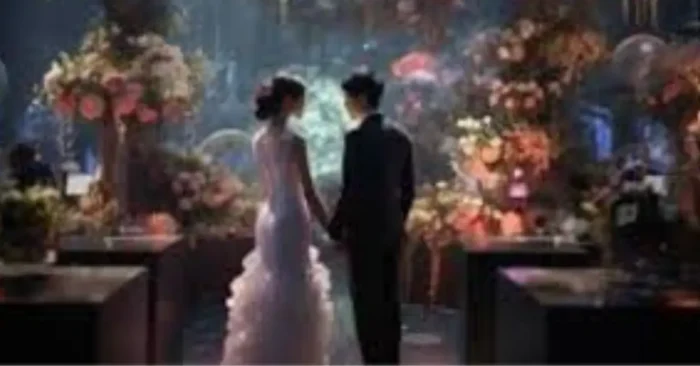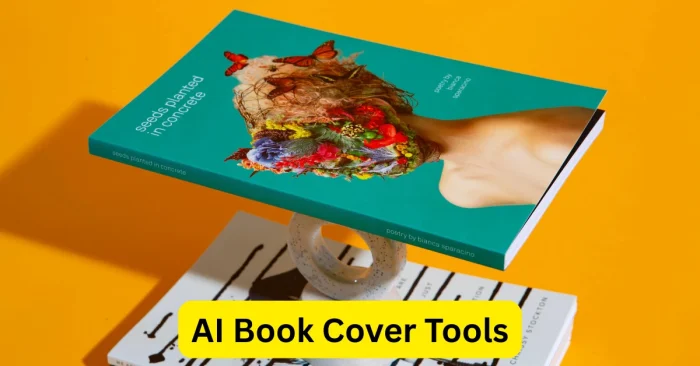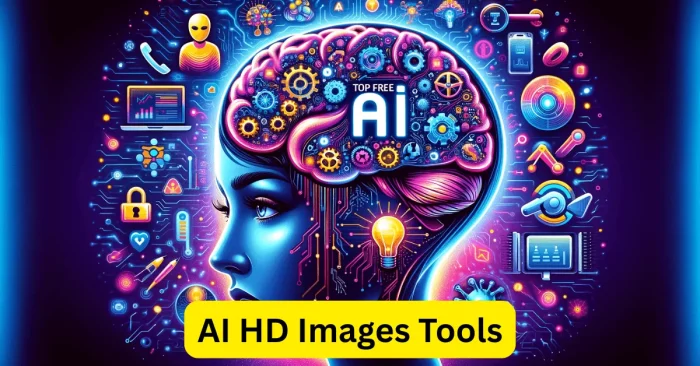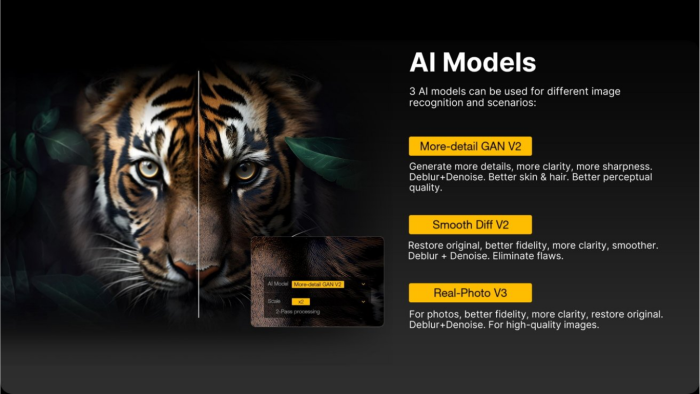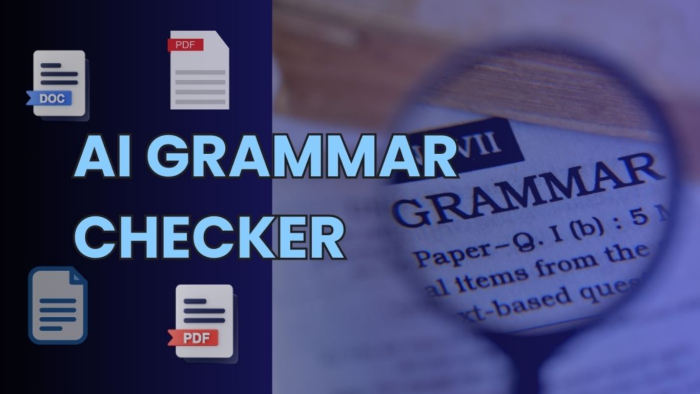Understanding AI Webinar Recording Tools
The landscape of webinars has changed significantly over the past several years with the arrival of AI webinar recording tools. From training to marketing to lead generation to sharing knowledge to re-purposing content, AI webinar recording tools have changed the way businesses, educators, and professionals capture, manage, and utilize webinar content. These tools utilize a variety of technologies including intelligent automation, speech detection, and video processing, to assist organizations with recording live or scheduled webinars, transcribing audio, creating searchable text, and efficiently creating high quality video.
This resource provides an in-depth overview of AI webinar recording tools covering the most common features and applications, benefits and limitations, and best practices to help you maximize the value of these important tools.
What Are AI Webinar Recording Tools?
AI webinar recorders are software that automatically record webinars or other online meetings, capture video and audio streams, and also provide basic transcription, indexing, and editing features. They use AI to enhance quality, speed, and usability to perform better while reducing the effort needed to manage your webinar materials.
Technologies that Power These Tools
Speech-to-text transcription, natural language processing, video segmentation, automated editing and integrations to webinar scheduling and registration tools are essential technologies. Many tools also offer a searchable transcript, highlights (automated or user edited), or keyword tagging to allow you to quickly navigate pertinent content and easily repurpose your materials.
Why Companies Use These Tools
Recording a webinar manually is time-consuming and error-prone. AI tools will allow you to automate the dirty work, maintain quality, and use capabilities like summarization, name anonymization/transcription, translation and even multi-lingual interpretations. Companies can then re-use their webinar content for training staff, marketing and demo activities (even customer engagement), with little effort involved.
Benefits of AI Webinar Recording
These tools save time, reduce human error, improve accessibility through transcripts and captions, and enhance engagement by enabling interactive features. They also allow better content analytics, helping organizations understand audience interaction and identify key topics.
Practical Usage
Uses include online courses and eLearning, corporate training and onboarding, product demos, marketing webinars, conference recordings, client onboarding sessions, promotional materials. Recorded webinars can also be converted to blog posts, snippets on social media, and eLearning modules.
How AI can increase the quality of your webinars
AI can enhance audio quality, improve clarity of sound, autopilot for background noise, remove video artifacts that could detract from the presentation, and align captions to the speakers voice. In this context means that recorded webinars can be professional, accessible, and easier to follow, all of which count for something to the audience.
Limitations and considerations
AI cannot make perfect observations on audience interactions. In some cases, an audience noticing who is present or who is checking out, is important. A human might also, not might but need, to register observation of patterns and ways to subtly reference back to contributions of a participant or audience. This is why it is recommended that either a human reviews the recording, or a more professional and accessible product, in the case with participants from outside the organization, or audiences were views cannot be afforded to deter from stakeholders meetings are advisable. And always respect privacy and consent with participants.
Integration With Other Applications
Many AI webinar recording applications offer to integrate with Zoom, Microsoft Teams, Google Meet and other settings, and export into LMS, marketing automation and video hosting applications, to provide the values of faster distribution of content to stakeholders and the wider audiences. Best or good practices when using a AI Webinar Recording Application
Preparation and Planning
I would highly recommend proper audio and video set up prior to starting a session. I would also recommend performing a test on the AI recording feature, and seek the permission of participants to assure you are able to capture content for your interests.
Real-Time Monitoring
Monitor AI-generated transcripts and video quality during the webinar. Most tools provide live error detection, allowing immediate corrections if issues arise.
Editing and Post-Processing
After recording, review the webinar for clarity, remove unnecessary segments, enhance audio quality, and add captions or highlights. AI tools simplify these steps but human oversight ensures accuracy and professionalism.
Content Repurposing
Leverage AI-recorded webinars for multiple purposes. Create short clips for social media, summaries for newsletters, or interactive learning modules for training programs.
Accessibility and Multilingual Support
Use AI transcription and translation features to make webinars accessible to a global audience. This improves reach and engagement while supporting inclusivity.
Analytics and Insights
Analyze engagement metrics, keyword mentions, and participant interactions using AI-powered analytics. These insights help improve future webinars and identify high-interest topics.
Security and Compliance
Ensure that AI tools comply with data protection regulations. Store recordings securely and obtain necessary consents for recording participants, especially in sensitive or corporate environments.
Continuous Improvement
Regularly update AI webinar recording tools to access new features and maintain compatibility with webinar platforms. Continuously refine recording processes to enhance content quality and audience experience.
FAQs on AI Webinar Recording Tools
1. Can AI webinar recording tools capture live webinars automatically?
Yes, most tools allow automatic recording of live sessions, including video, audio, and chat interactions, and generate transcripts and highlights.
2. Do these tools provide transcription and captions?
Yes, AI converts spoken content into text, providing accurate transcripts and captions that improve accessibility and engagement.
3. Are AI-recorded webinars editable?
Yes, recorded webinars can be edited for clarity, segmented into chapters, enhanced for audio and video quality, and exported in various formats.
4. Is AI webinar recording suitable for all industries?
Yes, these tools are versatile and can be used for education, corporate training, marketing, conferences, and product demonstrations, among others.
AI webinar recording tools provide an efficient, reliable, and high-quality method for capturing online sessions. By automating recording, transcription, and content management, these tools save time, improve engagement, and enable organizations to leverage webinar content across multiple platforms and purposes while maintaining accessibility and professional standards.