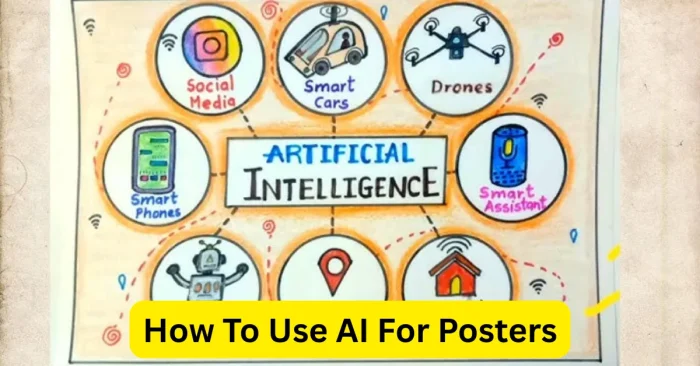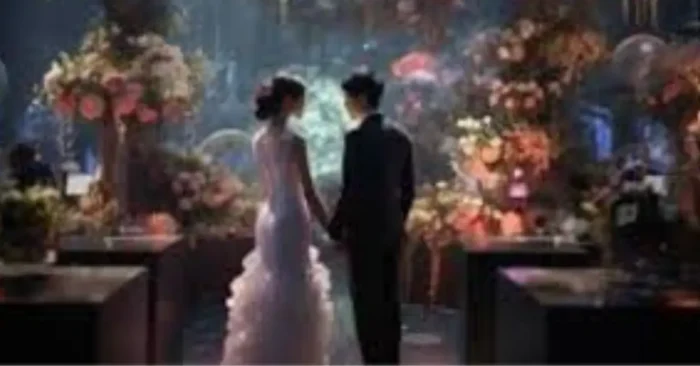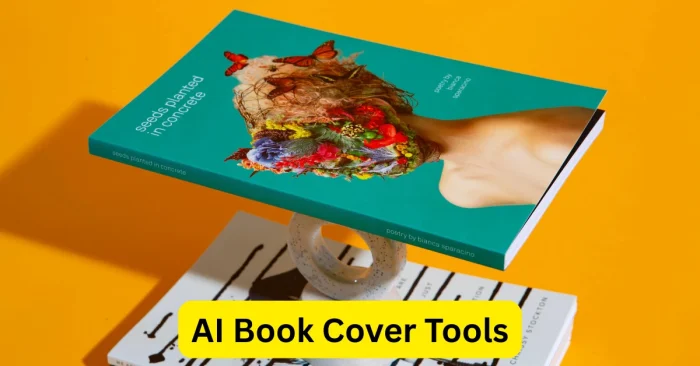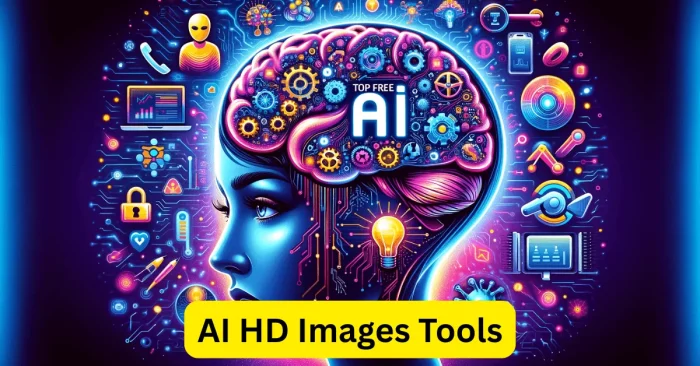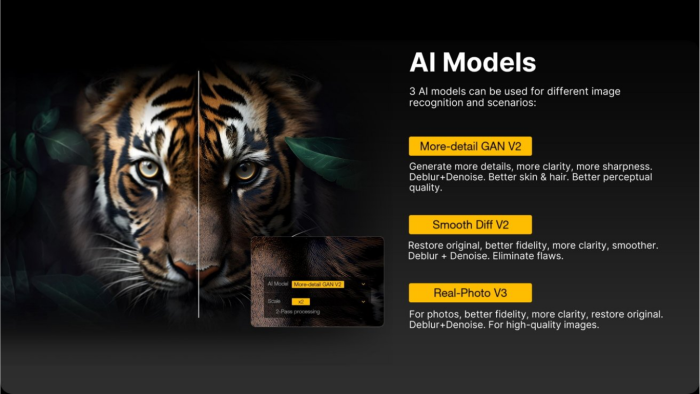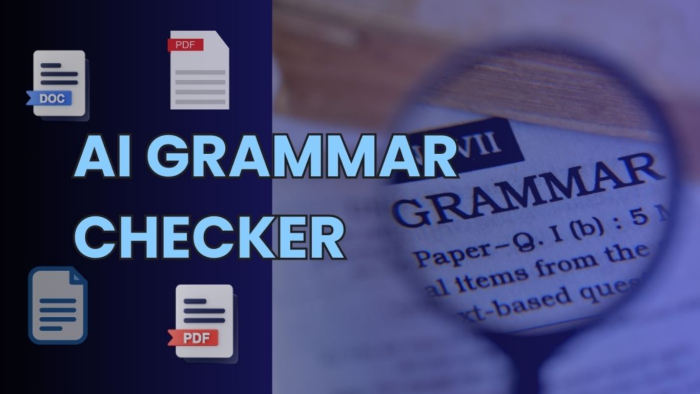Introduction to AI for Poster Design
Artificial Intelligence (AI) is transforming creative industries, and poster design is one of the areas where it has gained huge popularity. With the help of AI tools, anyone can create professional, eye-catching, and personalized posters without needing advanced design skills. These tools make use of machine learning, templates, and automation to help users design posters for business, events, marketing, or personal projects in just minutes. Whether you are a beginner or an experienced designer, AI-driven poster generators save time, provide inspiration, and enhance creativity.
Why Use AI for Posters
AI poster tools are beneficial for individuals, marketers, and businesses because they combine design intelligence with simplicity. They offer pre-designed templates, customizable layouts, and automatic recommendations to improve visuals. This makes them especially useful for startups, content creators, and event organizers who need quick and professional results. Moreover, AI tools allow integration of branding elements like colors, fonts, and logos, ensuring consistency across marketing materials. By removing the complexity of traditional design software, AI makes poster creation more accessible and efficient.
Top AI Tools for Poster Creation
Several AI-powered tools are available to simplify poster creation. Platforms like Canva, Adobe Express, and Fotor allow users to design posters with customizable templates and AI-driven features. NightCafe and Jasper Art are popular among artists and creators for generating AI-styled posters with unique visual effects. PosterMyWall and Designhill also provide AI-assisted layouts, stock imagery, and smart editing capabilities. These tools not only make designing simple but also add a creative edge by generating unique styles, artwork, and graphics suitable for any purpose.
Step-by-Step Guide to Using AI for Posters
Using AI for poster design is straightforward. First, choose a reliable AI tool that matches your needs, whether it’s Canva for simplicity or Adobe Express for professional results. Next, pick a template or create a poster from scratch by entering keywords or prompts. AI tools often suggest colors, layouts, and typography automatically. You can upload your images, adjust text, or let AI generate visuals for you. Finally, customize the design by resizing elements, adding logos, or editing filters, and export your poster in high-quality formats ready for print or digital sharing.
Benefits of AI Posters
AI-generated posters save time, reduce costs, and deliver professional designs even for beginners. They enhance creativity by providing smart suggestions and offer flexibility with endless customization options. For businesses, AI posters help maintain consistent branding, while for individuals, they make event planning and personal projects more engaging. Another benefit is accessibility—many tools are free or affordable, making professional design available to everyone.
AI Poster Design Techniques
Using Templates
Templates are one of the easiest ways to design posters with AI. Tools like Canva and PosterMyWall offer thousands of pre-built templates for different themes, making it easy to start.
AI Image Generation
Tools like Jasper Art and NightCafe allow you to generate unique AI art based on prompts. This is useful for posters with surreal, abstract, or futuristic designs.
Typography Assistance
AI tools automatically suggest font combinations that match your theme. This ensures posters remain visually balanced and easy to read.
Color Palette Suggestions
AI systems analyze your design and provide smart color suggestions that fit your project’s mood and branding requirements.
Custom Branding
AI platforms let you upload logos and brand colors so that all your posters remain consistent with your business identity.
Frequently Asked Questions (FAQs)
Can I design posters without design skills?
Yes, AI poster tools are designed for beginners and professionals, so you can create high-quality posters without prior design experience.
Which free AI poster tools are best?
Some popular free AI tools include Canva, PosterMyWall, and Fotor, all of which offer free templates and customization options.
Are AI posters suitable for businesses?
Yes, businesses use AI posters to promote products, events, and services while maintaining branding and professionalism.
Can I print AI-designed posters?
Yes, AI posters can be exported in high-resolution formats suitable for both digital use and physical printing.
Do AI poster tools support customization?
Yes, AI tools allow full customization of templates, colors, text, fonts, and images, ensuring a personalized design every time.