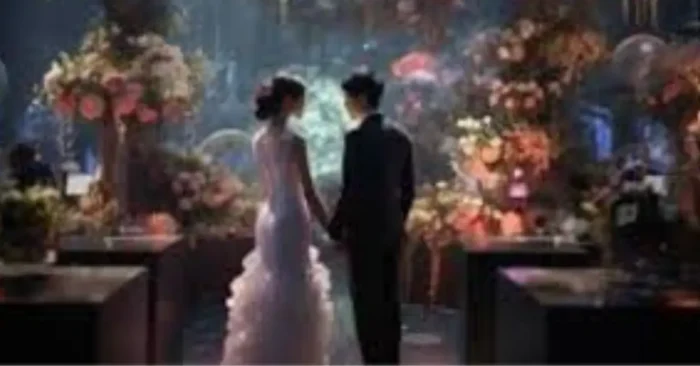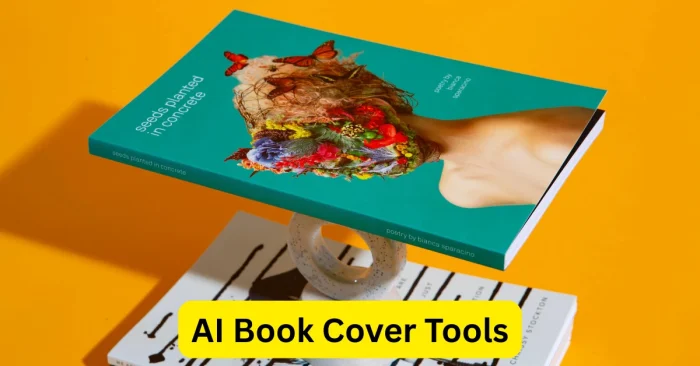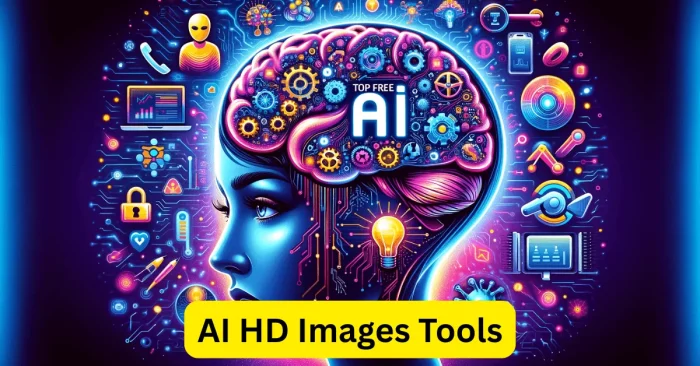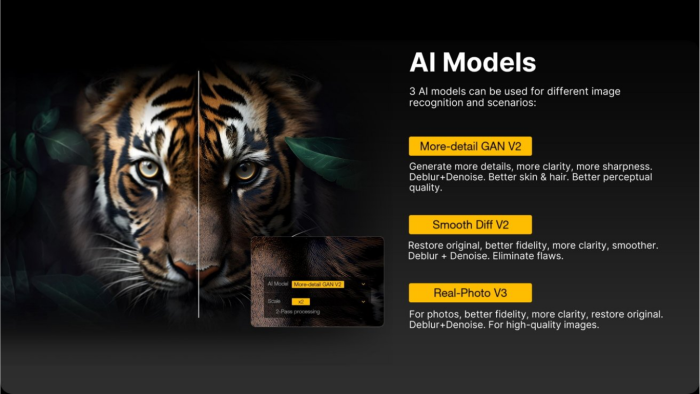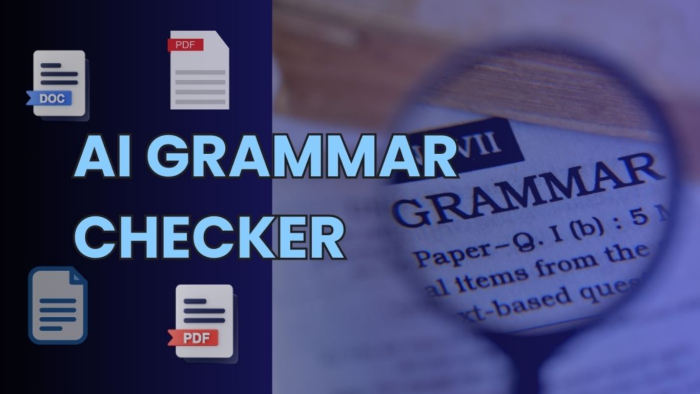Understanding AI Cinematic Filter Tools
AI cinematic filter tools are changing the way images and videos are enhanced to create a professional and cinematic look. They often work using machine learning technology and intelligent algorithms to automate the differentiation of content based on mood, color grading, contrast, and lighting, allowing optimized resolution and visual aesthetics.
This means that filmmakers, content creators, marketers, and casual social media users can now easily achieve a high-quality cinematic effect without any editing experience. This guide will outline the details of AI cinematic filter tools, including features, uses, benefits, and best practices in an easy-to-digest, reader-friendly SEO layout.
What Are AI Cinematic Filter Tools?
AI cinematic filter tools are software solutions that use machine learning to analyze videos or images and automatically apply cinematic color grading, tone adjustments, and visual effects. These tools save time and provide professional-level results without requiring manual editing expertise.
Core Features
Key features include automated color grading, lighting correction, mood enhancement, scene recognition, and customizable filter presets. Some advanced tools can also detect faces, objects, and backgrounds to apply selective adjustments.
Benefits for Creators
Creators can achieve consistent cinematic quality, save hours in post-production, and enhance storytelling through visual effects. AI cinematic filters also reduce the learning curve for beginners and help professionals maintain high standards efficiently.
Applications of AI Cinematic Filters
Applications span across filmmaking, social media content, marketing videos, YouTube content, photography, and online courses. The tools are useful for anyone looking to create visually striking content with minimal manual effort.
Automatic Color Grading
AI filters can analyze the footage and adjust the color palette to create the desired cinematic tone, whether it’s warm, moody, dramatic, or vibrant. This ensures a professional look across scenes.
Lighting and Exposure Correction
AI tools automatically correct underexposed or overexposed areas, balance shadows and highlights, and enhance dynamic range, ensuring consistent visual quality throughout the video.
Mood and Atmosphere Enhancement
These tools can add cinematic moods such as suspense, romance, or action by adjusting hues, saturation, and contrast, making the content more immersive and emotionally engaging.
Customizable Presets
Many AI cinematic filter tools come with ready-made presets for different genres or visual styles. Users can apply these presets directly or fine-tune them to achieve a unique look for their project.
Best Practices for AI Cinematic Filter Tools
Choosing the Right Footage
High-resolution, well-lit footage yields the best results. Avoid shaky or overly compressed videos, as the AI algorithms perform optimally with clear and stable inputs.
Adjusting Presets
While presets save time, fine-tuning adjustments such as color balance, contrast, and saturation ensures the final result aligns with your creative vision.
Combining with Manual Editing
AI filters work best when combined with subtle manual edits. Adjusting keyframes, applying selective masks, and fine-tuning exposure can enhance the overall cinematic effect.
Monitoring AI Effects
Always preview AI enhancements before final export to ensure the applied filters maintain natural skin tones, accurate colors, and intended visual aesthetics.
Exporting Correctly
Choose appropriate resolution, format, and compression settings for the target platform, whether it’s social media, YouTube, or professional film delivery. AI filters maintain visual quality during export but can benefit from optimized settings.
Consistent Branding
Use AI cinematic filters consistently across your content to maintain a cohesive visual identity and professional appearance, particularly for marketing or branded videos.
Frequent Updates
Keep the software updated to access new filters, improved algorithms, and better performance. Updated AI models often enhance results and reduce processing errors.
Experiment with Different Styles
Experimenting with various cinematic moods and presets can help creators discover unique styles and improve storytelling impact through visual consistency.
FAQs on AI Cinematic Filter Tools
1. Can beginners use AI cinematic filters effectively?
Yes. The automation and intelligent presets allow beginners to apply professional-grade cinematic effects without deep technical knowledge, while still offering manual control for advanced users.
2. Do these tools work on all video types?
Most tools are compatible with common video formats like MP4, MOV, and AVI. Some advanced features may require higher-quality footage or specific resolutions.
3. Is post-editing still necessary?
While AI cinematic filters handle most adjustments automatically, manual edits may still be needed for precise color grading, creative effects, or storytelling nuances.
4. Do AI cinematic filters affect rendering speed?
Yes. Applying advanced cinematic filters may increase rendering times, especially on high-resolution videos, but modern tools are optimized for fast processing.
AI cinematic filter tools provide an accessible and powerful way to enhance videos and images for professional-quality output. By leveraging automated color grading, lighting correction, mood adjustments, and customizable presets, creators can save time while achieving visually stunning results. Following best practices ensures the highest quality, consistency, and creative impact for every project.